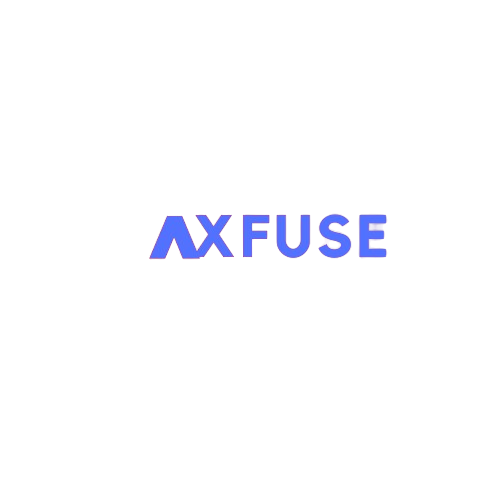Who doesn’t enjoy receiving a gift card from Visa? Are you looking to register and activate your visa gift card? We’ve got you covered. You may use it everywhere that accepts Visa cards, and you likely have a long list of bills or enjoyable items you want to put the remaining balance toward right now. Once activated, the card is immediately usable, and thankfully, activation is simple. We’ll demonstrate how to activate and register your card over the phone or online in this post, as well as provide some security advice so you can use it safely. Before long, you’ll be doing your shopping!

Visa Gift cards are a great way to shop at your favorite retailers both in-person and online. Purchasing a gift card ensures quick access to the store as well as a safe and simple transaction. Gift Cards, on the other hand, provide the receiver the freedom to choose their own present from the store instead of having to buy the actual gift.
Have you ever wondered how the cashier activates the gift cards you purchase at the store?
If you purchase a gift card—Visa, Mastercard, for a store, a restaurant, or a hotel—you must first take it to the cash register and request that the cashier load money onto the card. The card is accepted by the cashier, who then activates it and charges the desired amount to it.
Information You Should Know.

* To activate it over the phone, dial the number listed on the card’s back or front sticker. Give your card’s 16-digit number, expiration date, and three-digit security code.
* To activate it online, go to the URL on the front sticker or the back of the card. When prompted, enter the 3-digit security code, the 16-digit expiration date, and the card’s serial number.
* When your card is activated or later, register it over the phone or online to use it for online transactions, to view your remaining balance, or to manage the card.
Read Also: Visa: Everything You Need To Know. Part 1.
Read Also: Register And Activate Your Visa Gift Cards.
How Do I Activate And Register my Visa Gift Card?

Activate with your phone.

1: Dial the number listed on the card’s back or the sticker’s front.
On your card’s sticker, in any letters or instructions that come with it, or anywhere else, look for a toll-free activation number. If the card’s back has a customer care or activation phone number, call it if you don’t have a sticker or instructions.
• If you bought the card in person, it’s presumably already active and usable. To check the balance on cards purchased online, they must be activated.
• If you call the number, you’ll most likely get the gift card company’s customer support representatives rather than Visa directly.
2: Give the security code, expiration date, and 16-digit card number.
If you’re on an automated call, read the digits aloud to the customer support representative or type them on your phone’s keypad. For the agent to accurately enter all of your information, speak slowly and clearly. To allow purchases, you might be required to create a 4-digit PIN.
• The card will be activated and available for use once you’ve entered all the required information.
• Select a PIN that is both memorable and difficult to guess (not your birthdate, for instance).
• Search for the card number on the card’s front or back. The back of the card is most likely where the security code and expiration date are located.
• Press “0” repeatedly if an automated call is giving you trouble. This can take you to a live customer support representative.
3: Any activation problems should be handled by Visa directly.
Call, chat, or email Visa’s customer service if you have any questions or concerns about the activation process or if it was failed for any reason. Locate the customer service phone number on the card’s back by searching “Visa customer support.”
• Visa customer service number
• Send an email to Visa using their online contact form.
• On Visa’s “Contact Us” tab, select “Start Chat” to access live online support.
2: Activate Online.

1: Visit the link on the card’s back or the sticker on the front.
Go to the card issuer’s website and find the Visa gift card section to start the activation process if you can’t find an activation site mentioned there. You can register and activate your gift card by following the instructions on the landing page. Visit Visa’s prepaid gift card activation page to start activating the card if you can’t find the activation webpage or are unsure of who the issuer is.
2: To activate your gift card, provide the necessary credit card details.
The 16-digit gift card account number, which may be found on the front or back of the card, the expiration date, the security code (which is typically placed on the back of the card), and any other necessary information can be entered by following the on-screen instructions.
• The card will be active and available for use once you have supplied all the required information.
• To register and manage your card online, you might be required to set up an account with the issuer or with Visa.
• Give your name, billing address, contact information, and maybe your Social Security number if you register your card at the same time.
3: Avoid scams and always activate your card on a secure website.
Verify once more that you are on a secure website owned by Visa or the company that issued the gift card. Try activating the card directly through Visa instead if a site appears dubious (perhaps because it has several mistakes or because the card issuer’s name or emblem isn’t displayed).
• Before activating the card, look over the box. Request a replacement one card if the packaging is broken or the security code is visible.
3: Registration.

1: Call the company that issued the gift card or go to their registration page.
If your gift card has a registration link or toll-free number, look for it on the sticker on the front. Look at the back and utilize the customer support phone number or website if there isn’t a sticker.
• Go to the provider’s home page and find the Visa gift card registration page if you can’t find any phone numbers or websites on the card.
• You can check the balance of the gift card and make purchases online or over the phone after registering it.
• As an additional measure of safety against theft, loss, and fraud, think about registering cards with large balances.
2: When prompted, enter your name, billing address, and contact information.
When you register your gift card, be sure to include your full legal name and current billing address. Your transaction can be rejected if the billing information you use to make a purchase doesn’t line up with the information you gave to register your card.
• To register and manage your gift card, you might need to create or sign into an account with the card issuer.
• If you relocate, alter your name, or update your contact information, be sure to update your registered billing information.
3: For phone and online purchases, use the registered card.
To ensure that your purchases are successful, provide the billing information you provided when you registered your credit card. Call the customer care number listed on the back of the card to speak with a customer service representative to validate the billing address and other registration details if you have any problems proving your identity.
• Since registration is linked to your identification, it makes it simpler to cancel the card, seek a replacement, and challenge fraudulent charges if it is stolen or lost.
4: Security Considerations.
1: Sign the gift card’s back to guard against identity theft.
2. Save the customer service number, security code, and card number. In case you lose the physical card, be sure to write down and save all of your gift card information.
3. Use the card’s remaining funds before they expire.
4: Inform the gift card provider of any lost or stolen cards.
Read Also: How To Apply For Jamaica Tourist Visa.
How Can A Gift Card Be Activated At Self Checkout?
Self-service checkout kiosks have become more common in grocery and retail outlets, and they are a practical choice when buying little items. In some stores, gift cards can be bought at the self-service check out. Once your money has been processed and your transaction is complete, the gift card will be activated.
Can I Check the Balance on My Gift Card?
You may indeed check the balance of any gift card you are using. You’ll need the card number and, if applicable, the PIN or security code found on the back of the card to check the balance of a gift card. The majority of stores and restaurants let you check the balance online, over the phone at the toll-free number on the card, or in person.
Follow us for more updates